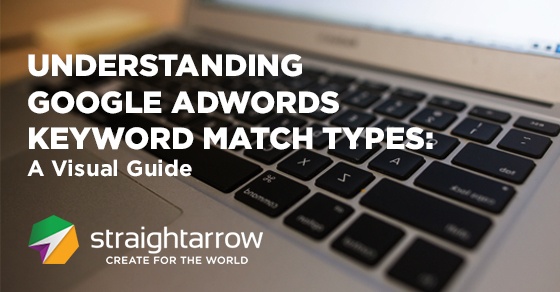
Thousands of ads appear on the Google search and display network on a daily basis. In fact, many businesses rely heavily on PPC ads through Google Adwords in getting the word out about their business – and more importantly, getting more visits to their website. Hence, with the high volume of competition and equally great ads that you have to beat for premium advertising space, getting your quality score up would be an effective way to ensure your ads gets displayed over those from other advertisers while paying a lower cost-per-click.
Start with a Google Adwords strategy
In order to make great ads and be rewarded with a high quality score, the newbie advertiser must first understand the concept of Search Advertising on Google Adwords. It’s is simple, really: a user keys in a search term on Google – that’s what we digital marketers refer to as a keyword. When the results finally come up, they’ll see ads positioned on top of the organic search results.
Many advertisers understand that it might take weeks or even a few months for a solid SEO strategy to get their website to the top. Thus, these advertisers make use of Google Adwords to drive people searching for similar topics to their website. The best thing about Google advertising is that it’s not interruptive, so your ad is more likely to appears helpful to users who are already searching for services or products your business provides.
Keywords trigger your ad to appear on the Google Search network
Of course, Google advertising costs money. On a cost-per-click bidding basis, you incur charges for every click on your ad.
Which brings us to the next question: can you control who will see your ad? To a certain degree, and from a keywords perspective, the answer is yes. At the core of Google Search advertising are keywords that you choose to target. Your ad only appears to people who have triggered keywords you want your ad to display for. Choosing how restrictive or aggressive you’d like to target certain keywords is where Keyword Matching comes in.
Your range of match type options
There are four types of Keyword Matches that will help you control how your ad will be triggered: the Broad Match, the Phrase Match, the Exact Match, and the use of Negative Keywords. This can get confusing even for experienced marketers, so we put together a handy visual guide to help you remember the difference of the four.
Adwords Match Types
1. Broad Match
A Broad Match lets your ad be eligible to appear whenever a user’s search term includes any word in your key phrase. This would include misspellings, synonyms of the words in your keyword phrase, and relevant variations.
Take the keyword “women’s shoes,” for example. Your ad might appear for search queries for “buy women’s shoes” or “designer shoes”. It might also be triggered by “ladies footwear” or “shop ladies footwear” – where you’ll notice there are no exact term matches to your keyword.
When should you use Broad Match for your ads: Broad Match Type is the default match type for your ads, and is best used to reach a wider audience and get more impression on your ads. Google recommends the use of Broad Match as the first match type for your ads, and further optimization based on which keywords are driving clicks and conversions. Be careful, though – choosing Broad Match may get you a lot of impressions and clicks, but it won’t always mean that they’ll convert.
Pro-Tip: The addition of a Broad Match modifier allows you to trigger keywords and close variations of the keywords, including terms in any order but excluding synonyms. Just add the plus (+) sign before the word as an indication that the user’s search terms must be included in the keyword. While the use of a Broad Match modifier might decrease your potential reach, it can improve the relevance of your ad.
2. Phrase Match
Phrase Match lets your ad become eligible to appear only through search queries that has your keyword phrase in the exact same order that you specified. This doesn’t discount search queries that have other terms before or after your keywords.
To illustrate using the same example above (“women’s shoes”), setting the match type to Phrase Match means your ad can be triggered by user searches for “shop online for women’s shoes” and “women’s shoes for sale,” but never for “girls footwear,” “ladies shoes,” or “shoes for women.” To use a phrase match, just add quotation marks before and after your keyword phrase.
This type of Google ads keyword matching is best used for when you want better control and more precise targeting.
3. Exact Match
The most restrictive of the four match types, the Exact Match only lets your ad be triggered if and only if a user searches for your exact keywords by themselves.
Let’s use the keyword “high heel shoe” as an example. Your ad will only be eligible to appear on search queries with the exact words in that exact order. Choosing Exact Match won’t allow your ad to be triggered by searches with other terms included before or after, such as “Brand new high heel shoe” or “high heel shoe repair shop.” However, the ad would still show for close variations of your keywords, such as “high heel shoes” for the example above.
To use Exact Match, simply add brackets before and after each keyword phrase (e.g. [red lingerie dresses]).
4. Negative Keywords
Despite the name, the use of Negative Keywords has nothing to do with filtering search results bearing negative feedback or comments about a keyword. Google can’t detect sentiment on web content, so the term ‘Negative’ refers to keeping your ad from appearing on search queries that include keywords defined with the minus (-) sign. This is the most effective way to weed out traffic and prevent unwanted clicks from irrelevant keywords.
For example, setting ‘sports’ as a negative keyword by adding a minus sign (-sports) will ensure that your ad about women’s shoes won’t be triggered by search queries for “sports shoes”. You may also use Negative keywords in conjunction with other types of keyword matches.
If you’re still not decided on which keyword type is best for you, remember to follow Google’s “broad-to-narrow” strategy. At the start of your campaigns, you’d want to get as many eyeballs on your ad as possible. Closely watching your keywords’ performance will then allow you to zone in on more specific keywords that are highly relevant to your target audience. Lastly, you can take out irrelevant variations of your keywords to deliver more meaningful ads to users that will actually be interested in them, and increase your probability of getting a higher quality score for less cost.
Remember to use the above keyword match types to your advantage in order to drive more traffic and get better results for your business.





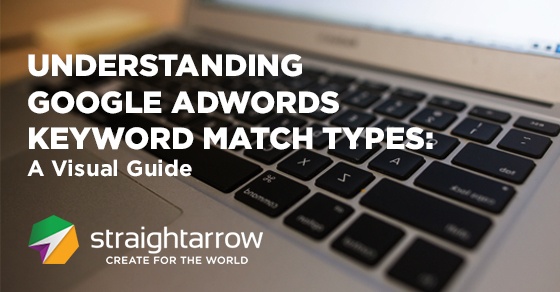





Comments