How to Rewrite Marketing Emails into Chatbot Messages That Convert
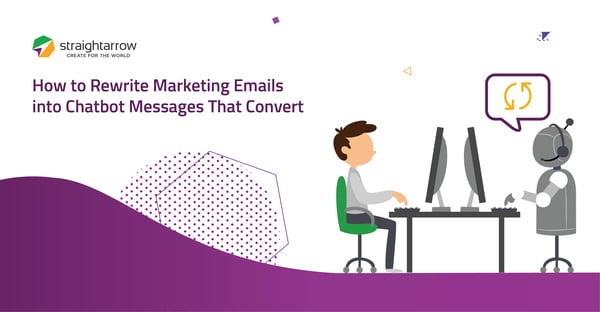
For many businesses, email is one of the preferred channels marketers use to communicate with customers; that's why it's essential to improve it. But, how do you rewrite marketing emails into chatbot messages that convert?
In 2018, an average of 235.6 billion emails were sent daily for B2B disruptors for communication as user behavior is veering towards more fast-paced conversations.
As a result, if you miss responding to an email inquiry within 6 hours, there’s a high chance that you’ll lose the opportunity to convert these site visitors into leads or customers.
As technology expands to facilitate faster and more real-time exchanges between your company and the target customers, it’s a good idea for you to revisit your buyer’s journey.
Consider evaluating your existing email strategy to identify which communications should be migrated to a different channel. One specific way to better your conversational flows (while achieving your lead conversation targets) is to use chatbots.
First things first: what is a chatbot?
If you’ve visited websites like HubSpot, you’ve probably noticed the floating icon accompanied by a balloon text at your screen's bottom right. This is a chatbot.
Chatbots are computer software used to simulate the method of human conversation.
Since your website runs 24/7, a chatbot can help manage inquiries and address problems raised by your visitors quickly and efficiently. As a result, it provides a responsive experience for your customers.
These days, chatbots are not just software that offers solutions for inquiries and concerns. It’s also a marketing platform that helps you reach out to your customers.
According to Gartner, by 2020, 85% of our engagement with businesses will be done without interacting with other human being.
Instead, we’ll be using self-service options and conversational chatbots.
So, why should you consider using a chatbot for your business?
Let’s say you already have a brilliant email marketing strategy, but you’ve noticed that it isn’t giving you the expected results. What you might not be aware of is that there’s a chance your customers are taking their problems where solutions can be solved quicker.
If that’s the case, it's time to start thinking out of the box—specifically in the inbox.
Chatbots are one of the most cost-effective communication tools available today. Marketers can use them to acquire new leads for businesses.
Data shows that companies that ran Facebook Ads with a chatbot reported a lower Cost Per Acquisition (CPA) and a higher Return On Advertising Spend (ROAS).
This isn’t to say that conversational chatbots should completely replace email marketing. Instead, think of chatbots as an extension of your marketing efforts, particularly when reaching out to faster-paced consumers who may be more open to doing transactions with a bot instead of someone in customer service or sales.
Overall, integrating chatbots in your strategy opens up more channels for your users to engage with you.
Now that you’re a bit more familiar with chatbots and how they can help you, you can start exploring the free chatbot tools you can use for your website.
Facebook Messenger Marketing is the preferred platform for businesses when reaching out to current and prospective clients as a marketing offer. But there are other third-party clients out there that complement the social messenger tool.
Here are a few you can explore:
- Flow XO is a chatbot builder that can be deployed across different platforms.
- Botsify has great integration tools to integrate with Shopify, WordPress or even with Alexa. It also has easy plug-ins.
- Chatfuel is a chatbot builder specific to Facebook Messenger. It has many features available to free users, but the number of subscribers you can send messages to is limited.
- Mobile Monkey is a multi-platform chatbot builder with several features like an omnichat system that can support multiple team members in your business.
Most of these chatbots offer a free trial, so we encourage you to take advantage of this to explore which tools can tailor a better experience for your users.
Chatbot Conversation Copywriting: A How-To
Writing a conversational flow for your chatbot allows you to look at your customers and their online behavior firsthand. But to do that, you first need to think about and ultimately understand your customer’s pain points so you can show how your company can help them.
Marketing emails average 434 words and would take 3.3 minutes to read. Considering how busy most consumers are, they might not read through even half of that.
According to Litmus, the average recipient only spends at least 11 seconds deciding whether to read your whole email.
With this in mind, it’s essential to consider how you introduce your chatbot, as starting the conversation well helps you engage with your customers better.
Here are some tips to get you started:

1. Be clear about your objective.
If you aren’t clear about the goal of your customer, you can’t create the path they need to take to engage with your call to action (CTA).
Understanding your customer’s goal means starting with the end in mind and working backward to flesh out their journey. We recommend backward mapping, a process educators use to design learning experiences and instructional techniques to achieve specific learning goals.
Remember that your end or goal should be a customer's action that brings them closer to the ultimate goal of exchanging value with your business.
Examples of an end or goal could be as simple as booking a consultation, filling out a request quote or attending a webinar or event.
2. Prepare your Conversational Journey.
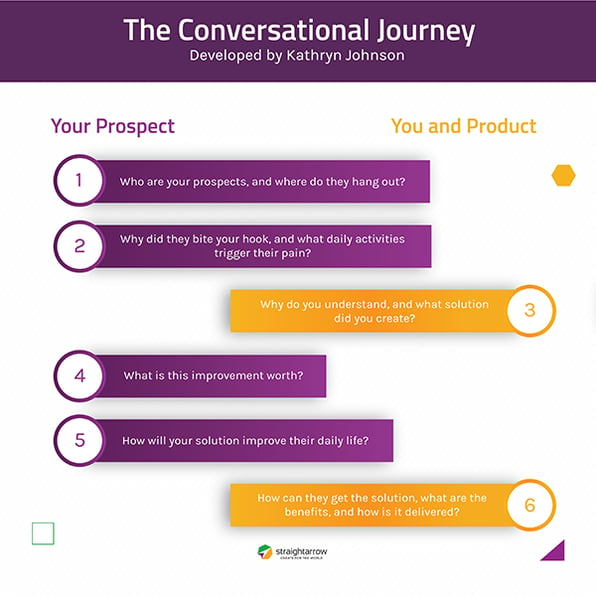
The Conversational Journey developed by Kathryn Johnson from Messenger Funnels talks about how you can learn more about your customers and re-engage with them for repeat purchases or upsell opportunities. In the illustration above, steps 1, 2, 4 and 5 refer to your customers, while steps 3 and 6 focus on your company and the solutions you offer.
With most of these steps centered on your customers, the conversation you’ll be developing should focus on learning more about them and identifying their pain points. After that, the remaining steps of your conversation should be about presenting the solution your company can offer users.
3. Align your chatbot with your brand persona.
Your brand is an image of how your customers perceive you. Your chatbot conversations need to align with the company brand because what you’re doing is creating a bot persona.
That said, remember to be transparent to your users that they're interacting with a chatbot.
4. Break down your email copy to reflect the essence of what you want to say.
This is what an email looks like once it’s pared down to a simple paragraph:
Get more meaningful insights on website visitor behavior with our tool, ABC. It’s simple, easy to use, and lets you measure real-time analytics without slowing your website down. Try it out today!
From there, take that same paragraph and trim it down into sentence form:
And finally, you have to boil the essence of that sentence down to one word:
Before we let you go, here are a few more pointers to help you make your chat conversation more engaging and realistic:
-
-
-
Keep the one-word essence of your email top of mind.
-
Make sure that your chatbot responses aren’t more than 160 characters.
-
Set up delays between paragraph-long responses to simulate someone typing.
-
Utilize buttons and leading statements to make your chat conversations simple and inviting.
-
Insert images, gifs and emojis to give your responses life.
-
-
Are you looking to use conversational chatbots for your marketing strategy?
Our digital marketing specialists can help.



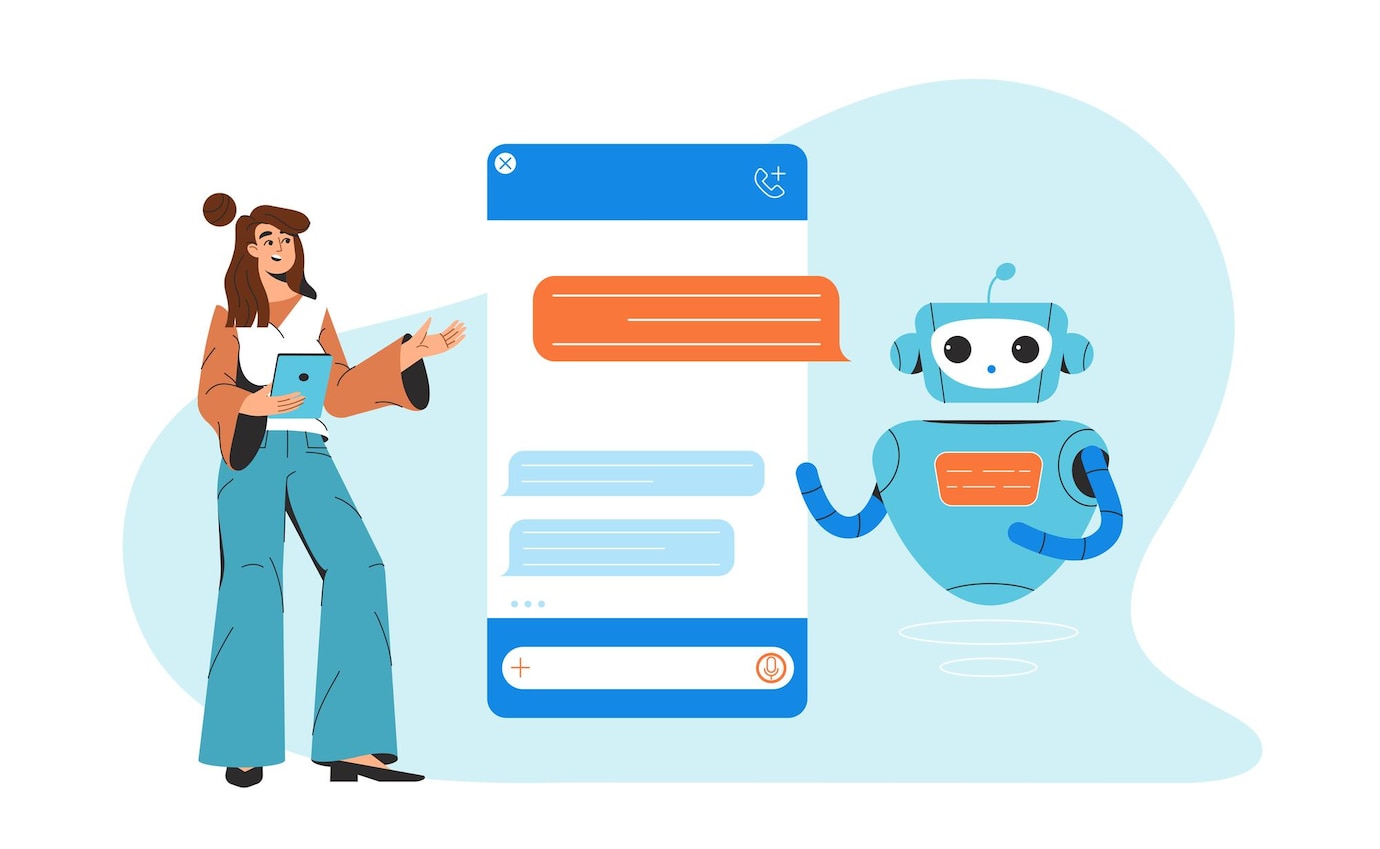



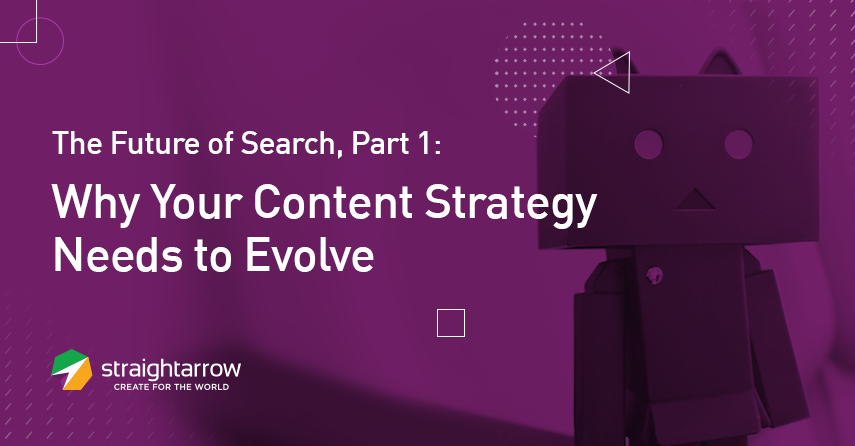

Comments