
Having a hard time finding qualified leads? Or attracting the wrong prospects, and having trouble qualifying them manually? With an effective email marketing campaign, you can attract a steady number of leads and qualify them without taking too much of your time.
Email marketing generally refers to sending emails to current or past customers to build relationships, encourage loyalty and repeat business, or persuade them to new purchases. To get the best results, emails should be sent within the framework of a carefully considered campaign with a specific audience and specific objectives.
Let’s run through seven things that can get you started on an effective email marketing campaign:
I. Identify your buyer persona
Coined by Hubspot, buyer personas are semi-fictional representations of your ideal customers, derived from market research and observation of existing customers.
In creating your buyer persona, it’s important to consider the customer’s demographics, behavioral patterns, motivation, goals and challenges. These will guide you in deciding what you say in your emails and how you say it.
Buyer personas are also a good basis for segmenting your contacts. This way, you can ensure that your campaign targets only relevant prospects, asking the right questions and making the right suggestions.
II. Build your email template
You don’t have to be a professional web developer to create your own email template—there are many tools online that can help you build your template in a breeze.
It’s important to consider your goal when building your email template. The design should be easy on the eyes, while directing attention to the most important details, including the call to action. Embrace white space: too many elements confuse readers.
Keep your buyer persona in mind, as well: a bit of familiarity in design goes a long way. Use layouts and elements (e.g. buttons, icons, etc.) that your users are familiar with in order to create a more intuitive experience for them.
Make sure to use the tone of your buyer persona to personalize the message that you would like to communicate with your contacts.
The following are also essential:
- Allocating a space for social media buttons to allow email sharing
- Choosing an image that is relevant to your content
- Using a compelling header
- Making your message clear and concise
- Knowing the best place to put your CTA (Call-to-Action) Button
III. Create relevant and helpful content
When creating a content, ask yourself, “What is my goal in sending this email?”
Example below shows the difference on the email having different goals.
The first sample is a thank you email for contacts who completed a purchase or an action. This is kept short as it’s main goal is to thank the customers, often providing a download link for the content offered—but it’s also a chance to suggest related products or services that the customer might be interested in. Just be sure to use a light touch.
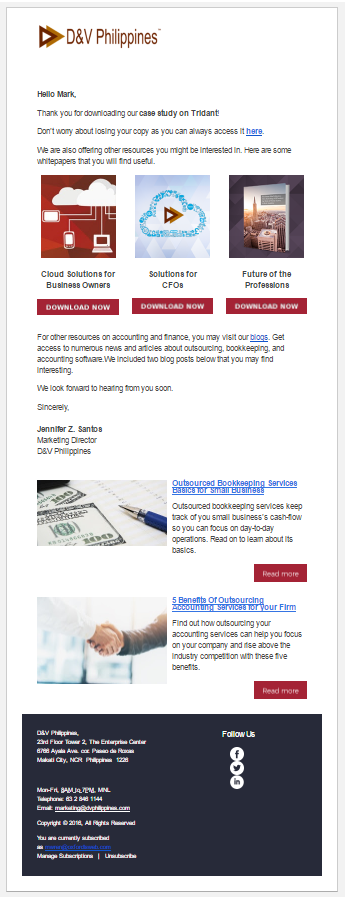
The second image is a monthly blog newsletter. Since emails of this sort aim to give readers a survey of stories or a catalogue of products, they usually have a lot of content with multiple sections and CTAs (e.g. buttons or links).
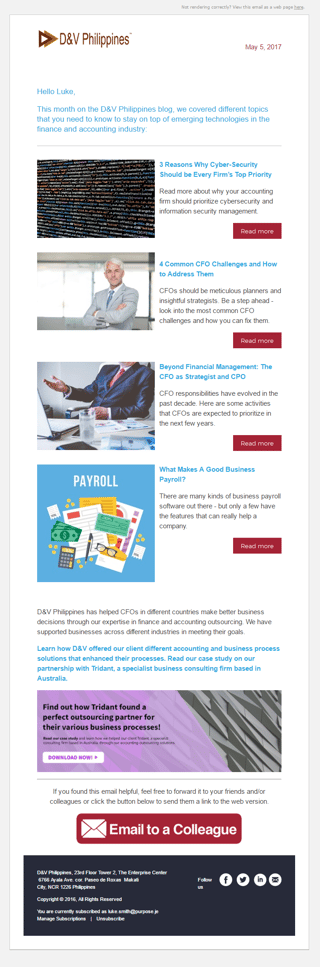
IV. Write an engaging subject line
Subject lines are crucial for getting your contacts to open your email—no matter how good your email is, it’d go to waste if your contacts don’t open it.
It also helps to utilize the pre-headers or preview text—this is the short summary text that sits under the subject line when an email is viewed in the inbox. This gives your contacts an idea of what to expect from your email.
The optimal length for subject lines and preview text is different across platforms. You want to make sure that all audiences see your most important words. Sometimes you can guarantee this by putting them first; otherwise, it’s best to...
V. Test emails! (Quality Check)
It’s best to try and send your email to yourself or to some of your colleagues to check if there are any errors that might turn-off your contacts. Make sure to watch out for spam trigger words, which would keep your email from reaching your contact’s inbox. Also check grammar, spacing, and if all links are working.
It would also help to view your email using various programs, services, and devices to see if these have any effect on the layout of the email. An example of this is shown below. The first image is a screenshot of a monthly blog newsletter in desktop view and the second image is a screenshot of the same email viewed in a mobile device. While the mobile version is still readable, it would be better if it had been layed out to require less zooming and scrolling.
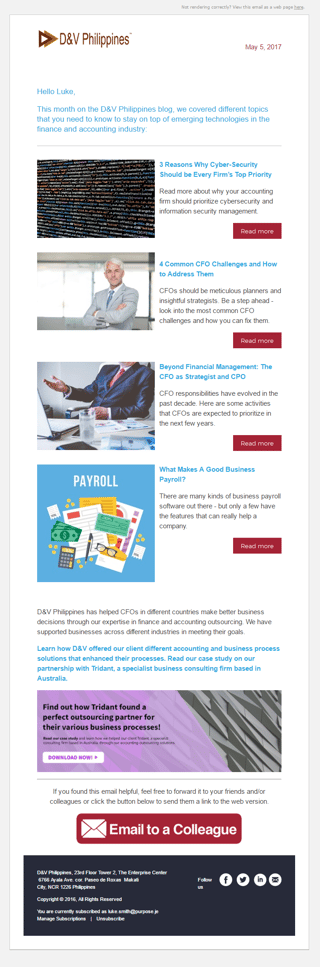
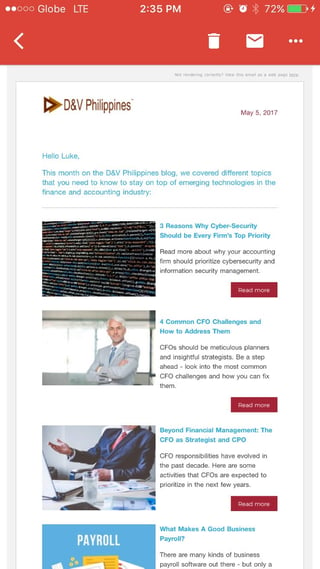

Desktop version (left) vs Mobile version (right)
VI. Send to your contact list
Again, it’s best to send your emails only to the audience relevant to the campaign. Sending to people for whom the content is irrelevant won’t do you any favours.
Also which days and what times your readers are most likely to open your email. It will help you to do some market research or A/B testing to help you gain valuable information for your future emails.
VII. Report, analyse and improve
Your email marketing campaign does not stop after you send out your email.
It’s valuable to monitor and take note of your email performance. These are some common KPIs:
- Open Rate - Mostly reflects the effectivity of your subject line.
- Clickthrough Rate - Monitors the percentage of email recipients who clicked on one or more links within the email.
- Conversion Rate - Shows how many customers clicked a link and completed the desired action (e.g. filling out a form or survey).
- Bounce Rate - Shows how many emails were unsuccessfully delivered to the recipient’s inbox.
- List Growth Rate - You can monitor how many contact were added to your contact list.
- Overall ROI - The overall return on investment for your email campaigns.
Once you’ve answered this question analyze the metrics that you got and apply it to your next email.
As email marketing is a gradual process, surely you will find many ways to improve your email marketing campaign. If you find this helpful, share us your story, or book a free consultation with us.
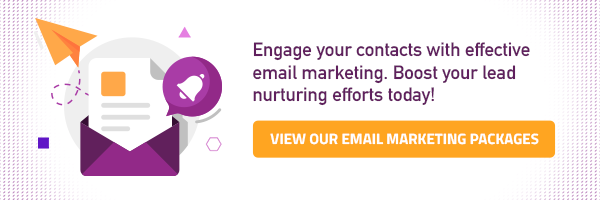





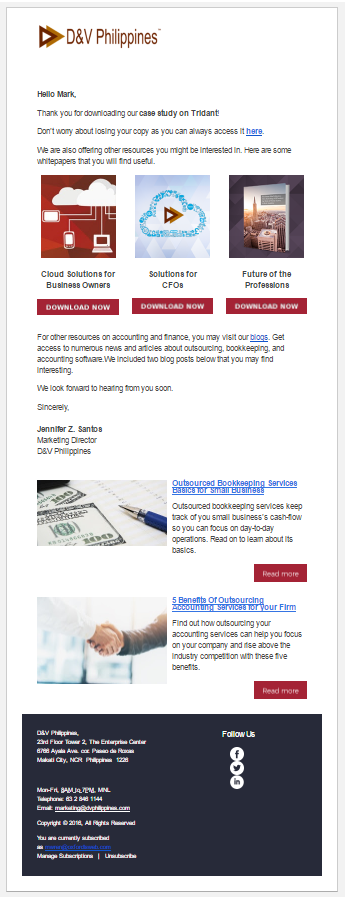
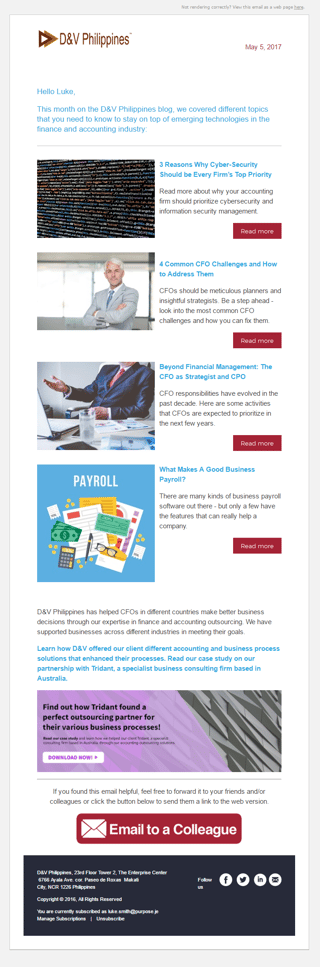
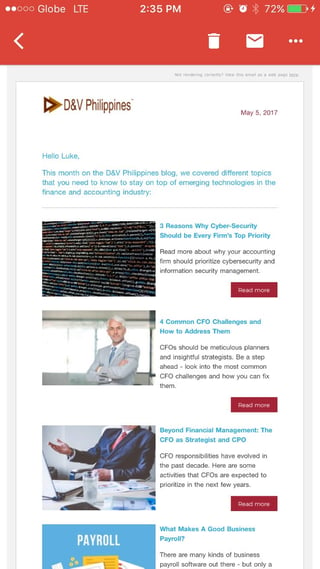

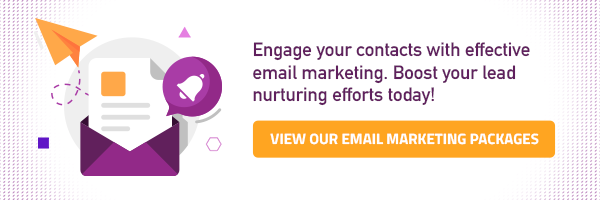




Comments